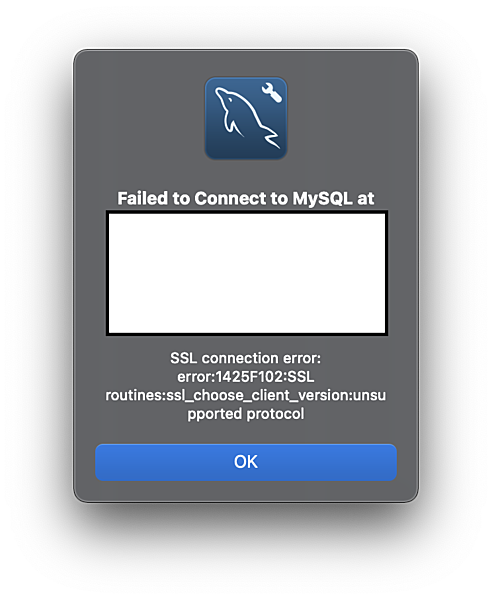1. generate ssh key in client
$ ssh-keygen -t rsa
Generating public/private rsa key pair.
Enter file in which to save the key (/Users/home/.ssh/id_rsa): /Users/home/.ssh/helloworld
Enter passphrase (empty for no passphrase):
Enter same passphrase again:
Your identification has been saved in /Users/home/.ssh/helloworld.
Your public key has been saved in /Users/home/.ssh/helloworld.pub.
The key fingerprint is:
SHA256:13ie4XNSktKm16yfTX4Gv1GbYxMBOh9kKTXF1tajM34 home@MacBook-Pro.local
The key's randomart image is:
+---[RSA 2048]----+
| .*+.o|
| .+.o++|
| o..oo.|
| +o=. .|
| S + X.+..|
| . B O.E=|
| . B =X.|
| . =.=B|
| ..oo=|
+----[SHA256]-----+
2. upload public key file to server
cat ~/.ssh/helloworld.pub | ssh USER_ID@SERVER_ADDRESS "mkdir -p ~/.ssh && chmod 700 ~/.ssh && cat >> ~/.ssh/authorized_keys"
3. connect server without your password (using private key file)
ssh -i ~/.ssh/helloworld USER_ID@SERVER_ADDRESS