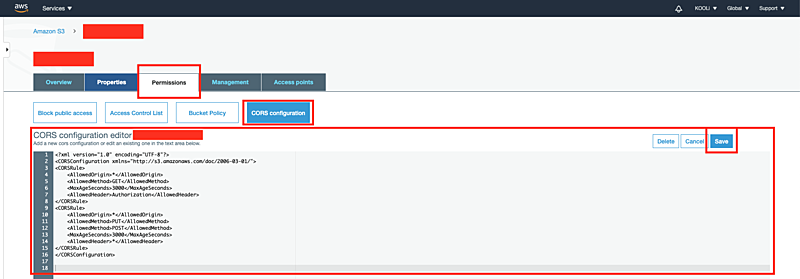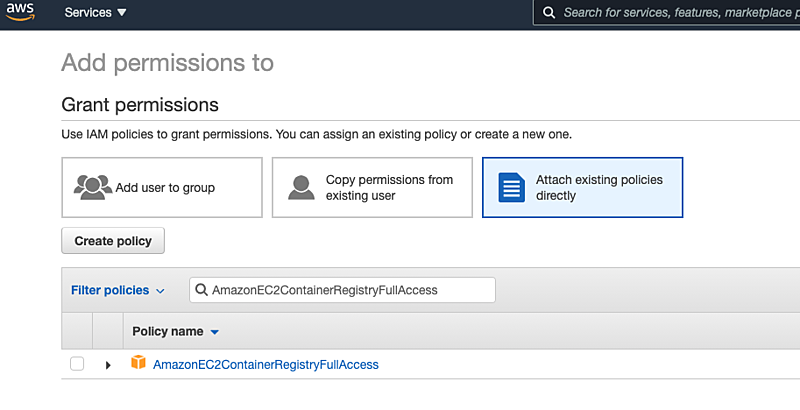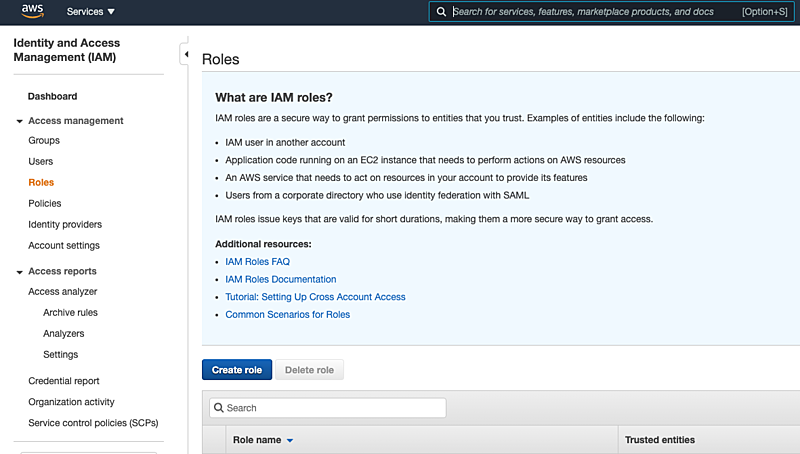Upload file to S3 with AWS CLI
1. Create AWS USER
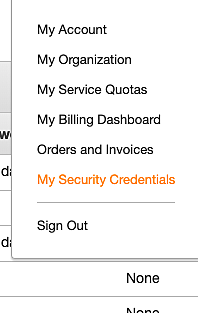
2. Add User
2-1. S3 Access Permission
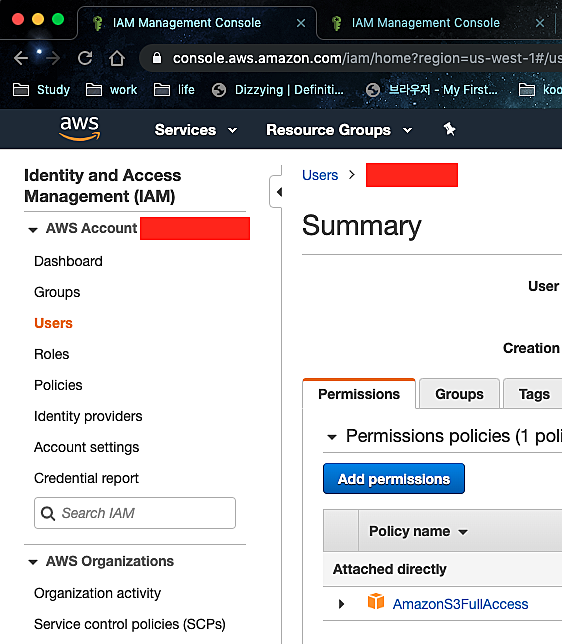
2-2. Create access key
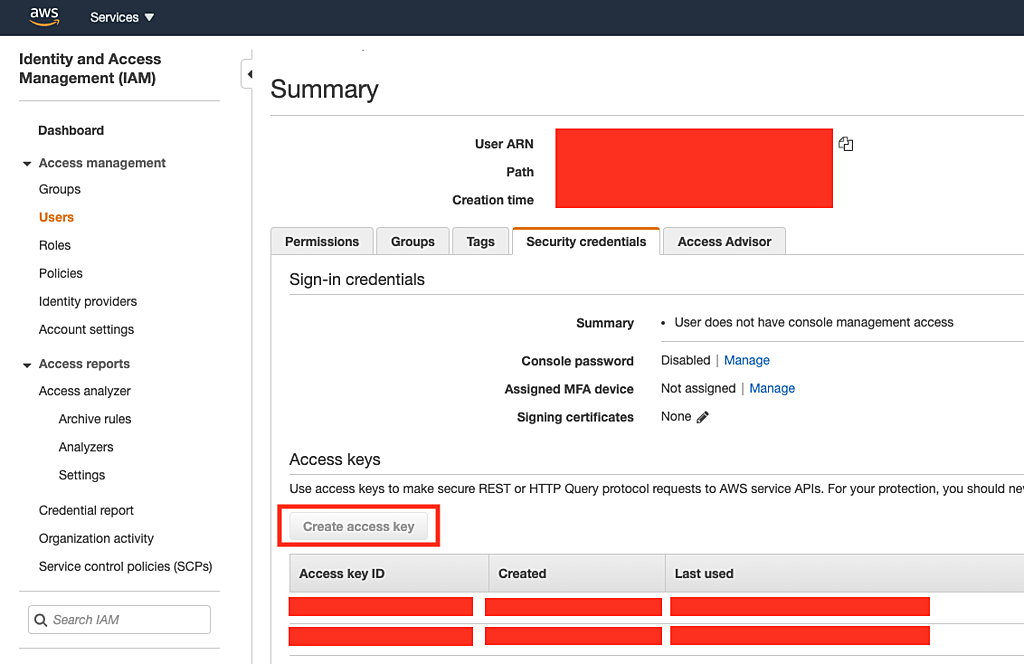
3. Install AWS CLI
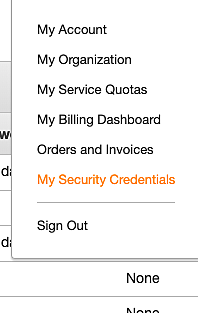
2. Add User
2-1. S3 Access Permission
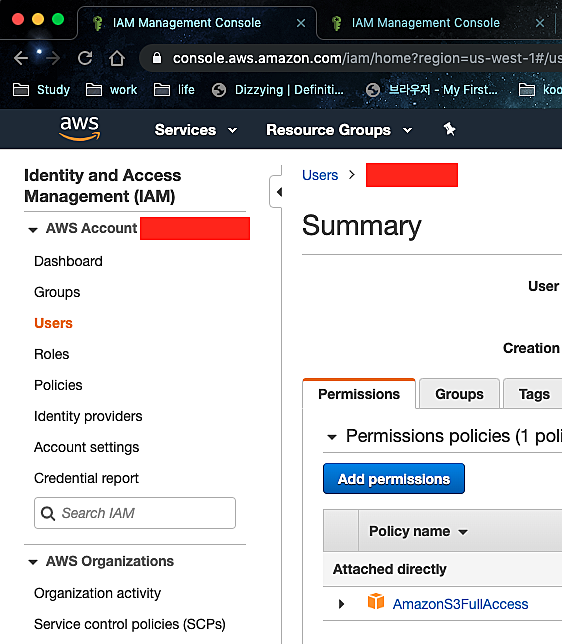
2-2. Create access key
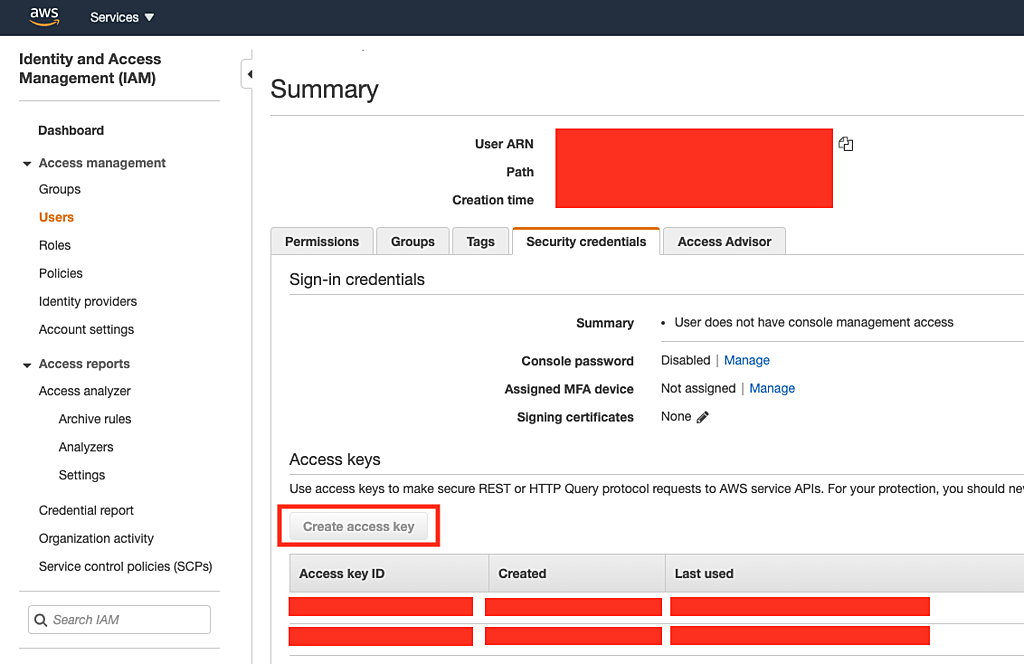
3. Install AWS CLI
$ brew update $ brew install awscli $ brew list awscli /usr/local/Cellar/awscli/1.16.260/bin/aws /usr/local/Cellar/awscli/1.16.260/bin/aws_completer /usr/local/Cellar/awscli/1.16.260/etc/bash_completion.d/aws_bash_completer /usr/local/Cellar/awscli/1.16.260/libexec/bin/ (42 files) /usr/local/Cellar/awscli/1.16.260/libexec/lib/ (4751 files) /usr/local/Cellar/awscli/1.16.260/libexec/.Python /usr/local/Cellar/awscli/1.16.260/share/awscli/ (2903 files) /usr/local/Cellar/awscli/1.16.260/share/zsh/ (2 files) $ aws configure AWS Access Key ID [****************332A]: AWS Secret Access Key [****************EPxV]: Default region name [us-west-1]: Default output format [None]: $ s3 ls -bash: s3: command not found $ aws s3 ls An error occurred (AccessDenied) when calling the ListBuckets operation: Access Denied $ aws s3 ls 2019-03-04 07:27:32 xxxx 2015-11-24 23:37:10 xx-ftp 2019-10-23 14:18:11 xxx-xxx
4. CP file to S3
$ touch test.txt $ echo "hello world" >> test.txt $ aws s3 cp test.txt s3://BUCKET-NAME/test2.txt $ aws s3 ls xxxx 2019-10-23 14:53:27 24 test2.txt
https://medium.com/@shamnad.p.s/how-to-create-an-s3-bucket-and-aws-access-key-id-and-secret-access-key-for-accessing-it-5653b6e54337
4-1 folder copy
4-1 folder copy
$ aws s3 cp ./m3u8/z6y0b49xecmx8567ncd6spea42ig s3://BUCKET-NAME/z6y0b49xecmx8567ncd6spea42ig --recursive