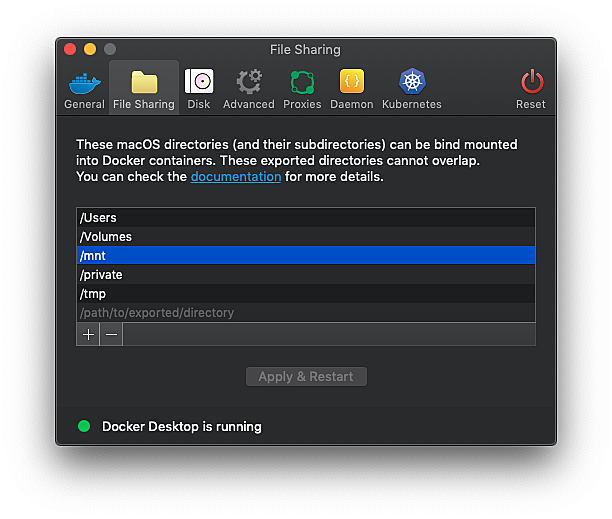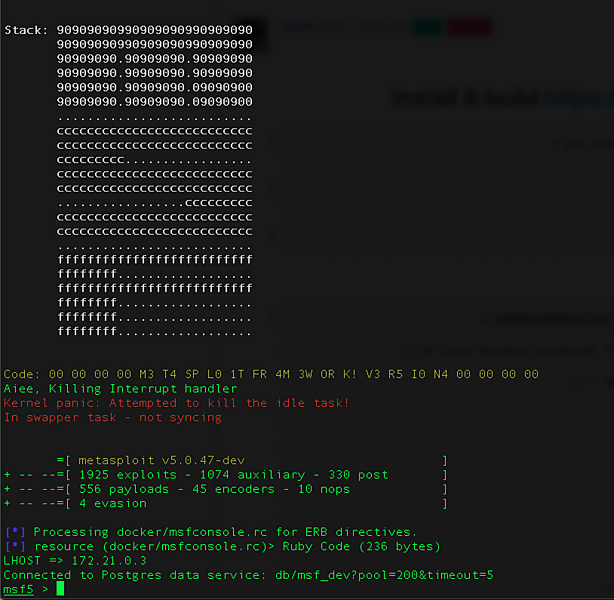mongodb with docker-compose
# Use root/example as user/password credentials
version: '3.1'
services:
mongo:
image: mongo
restart: always
environment:
MONGO_INITDB_ROOT_USERNAME: root
MONGO_INITDB_ROOT_PASSWORD: example
ports:
- 27017:27017
volumes:
- './data:/data/db'
logging:
driver: "json-file"
options:
max-size: "50m"
mongo-express:
image: mongo-express
restart: always
ports:
- 8081:8081
environment:
ME_CONFIG_MONGODB_ADMINUSERNAME: root
ME_CONFIG_MONGODB_ADMINPASSWORD: example
logging:
driver: "json-file"
options:
max-size: "50m"You have to check max-size:50m for logging config
$ docker inspect --format '{{.HostConfig.LogConfig}}' <Contianer ID>
{json-file map[max-size:50m]}$ docker stack deploy -c stack.yml mongo OR $ docker-compose -f stack.yml up
docker exec -it MONGO_NAME bash
mongo -u ROOT_USERID -p ROOT_PASSWORD
> show dbs
> use hello_development
> db.createUser(
{
user: "hello",
pwd: "hellopassword",
roles: [
{
role: "readWrite",
db: "hello_development"
}
]
}
);
> db.posts.find